Solution Ink Pad Is At The end Of its Service Life Epson L110,L210,L300,L355
alright,in this article we will try to discuss,one of the problems that often arise when we use the Epson printer,especially on the Epson L series, As you can see in the headline above, we will try to focus on discussing about how to fix in school Weste L110, L300, L350, L355.
Usually when this problem occurs, will be a warning that appears on your computer monitor, the picture it like this.
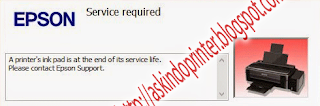
Perhaps you are confused, what the purpose of the warning, so Earlier, I mentioned beforehand, that the warning appears because the printer ink counter is full, and to restore order to the printer can print again, you have to empty the ink counter with the help of tool Epson adjustment program., Tools This function erases all data in the data stored in the printer during the printer do the printing
Alright, How To Fix Epson L110 L300 l350 l355?
The trick is very easy, please follow the following stages
Usually when this problem occurs, will be a warning that appears on your computer monitor, the picture it like this.
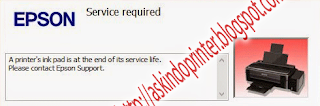
Perhaps you are confused, what the purpose of the warning, so Earlier, I mentioned beforehand, that the warning appears because the printer ink counter is full, and to restore order to the printer can print again, you have to empty the ink counter with the help of tool Epson adjustment program., Tools This function erases all data in the data stored in the printer during the printer do the printing
Alright, How To Fix Epson L110 L300 l350 l355?
The trick is very easy, please follow the following stages
- Surely as a first step, you need to have these tools, so you can download here.
- After you download it, please extract it first, then double click on adjprogcrackred.axe.
- Click on the select menu, there you will see 5 series printer, among others, L110, L210, L300, L350, L355, please choose one of them according to what printer you use


- For example, here I choose Epson L110, then Click Particular Adjustment Mode.

- Then in maintenance, Click waste Ink pad counter.

- Furthermore, check the Main Pad Counter, click again Check then Initialization

- Last, just click finish
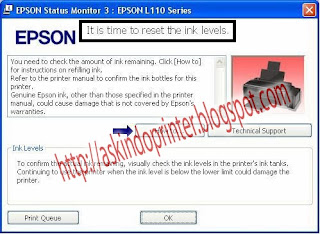
its working for my printer very useful
ReplyDeleteSipp.. Thanks For The Apreciation
DeleteMy printer works now, thanks a lot.
ReplyDeleteYourewell,, Nice To Share
DeleteThank you very much! My printer L210 could work now. I also used your recommendation for "Ink run out solution" before but didn't have a chance to thank. Thank you, again :)
ReplyDeleteFrom Vietnam.
been in trouble for a day. THANK YOU so much for this HELP. GOD bless!
ReplyDeleteThank you very much, my printer is working again
ReplyDeletepower & ink light not blinking but still light help me ?
ReplyDeleteIt says REBOOT YOUR PRINTER.. It is not included in your steps..Please help me. Thanks!
ReplyDeleteThanks For The Comment, If Its Says Like That, Just Reboot Your Printer,
DeleteMy printer Epson L220 can fix??
ReplyDeleteI Dont Think So, The aplication Just Working for L110, L300, l350 and l355..
DeleteIts working successfully....on Epson L110
ReplyDeleteThank you so much,, it is now working. :)
ReplyDeleteThank you so much for the great help! God bless your kind heart.
ReplyDeleteThank you so much for the great help! God bless your kind heart.
ReplyDeletegod Bless you too. Happy To Hear That
Deletethanks bro!
ReplyDeleteIt worked!!!! Thank you very much! :)
ReplyDeleteThanks a lot. It solved my printer problem also.
ReplyDeleteIt works! Great job ;)
ReplyDeleteA Million Thanks Sir/Madame.
ReplyDeleteVery Helpful! I can print now here in the office. ^_^
ReplyDeletethanks much.. working
ReplyDeleteWorks! Anti virus might detect as false positive but no issues so far that would suggest malware. Thank you so much.
ReplyDeleteIt's working :)
ReplyDeleteIt works on my L210, thank you
ReplyDeleteIt's working! Thank you so much!!!
ReplyDeleteThank You for sharing.
ReplyDeleteThank you very much, my printer is working again
ReplyDeleteThanks for sharing...it works!
ReplyDeleteYourewell
DeleteThanks for sharing. It works!^_^
ReplyDeleteDownload link isn't working.
ReplyDeleteTry to login using your google account before download it
DeleteCan it work on L310?
ReplyDeleteL310 using a different Resetter..
Deletevery nice idea to repair epson printer inkpaid ... keep it up
ReplyDeleteThanks
ReplyDelete